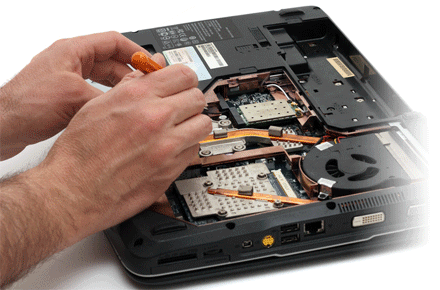
Solutions for Common Computer Issues from Tech Boys
Slow Computer Performance
Is your computer running slower than usual? Slow computer performance is a common problem that can hinder productivity and cause frustration. Several factors, such as a lack of storage space, outdated software, or malware infections, can contribute to this issue.
To fix this problem, start by freeing up storage space on your computer. Delete unnecessary files, clear your browser cache, and uninstall unused applications. Additionally, ensure that your operating system and software are up to date. Regularly installing updates can improve system performance and fix known bugs.
If your computer is still slow after performing these steps, checking for malware infections is essential. Run a reliable antivirus or anti-malware software to scan your system thoroughly. Malware can significantly impact computer performance, so removing any detected threats is crucial.
If you've followed these steps and your computer is still sluggish, it might be time to seek professional help from a reputable computer repair company like Tech Boys. They have experienced technicians who can diagnose the issue and provide practical solutions to optimize your computer's performance.
Blue Screen of Death (BSOD)
Encountering the Blue Screen of Death (BSOD) can be alarming, but it's a problem that many computer users face at some point. The BSOD usually occurs due to hardware or software issues, such as faulty drivers, incompatible software, or hardware conflicts.
When you encounter a BSOD, note down the error message displayed on the screen. This information can help diagnose the problem. Start by restarting your computer, as the issue may be temporary. If the problem persists, uninstall recently installed software or update drivers for your hardware components.
In some cases, the BSOD may be caused by hardware failures. Check if any recently installed hardware is causing conflicts or if any components are loose. If you're unsure how to proceed or unable to identify the root cause, it's advisable to consult a computer repair company like Tech Boys. Their experts can accurately diagnose the issue and provide the necessary repairs or replacements to resolve the BSOD problem.
Internet Connection Issues
A stable internet connection is essential in today's digital age. When your computer experiences internet connection issues, it can disrupt online activities and hinder productivity. Common causes of internet connection problems include router issues, misconfigured settings, or network driver conflicts.
To troubleshoot internet connection problems, start by power cycling your router and modem. Simply unplug them from the power source, wait for a few seconds, and then plug them back in. This action can resolve minor connectivity issues.
If power cycling doesn't solve the problem, check if other devices connected to the same network are experiencing the same issue. If they are, the problem may be with your internet service provider (ISP). Contact your ISP to inquire about any known outages or technical difficulties in your area.
In case the problem is isolated to your computer, verify that your network settings are correct. Ensure that you're connecting to the correct Wi-Fi network and that your network adapter drivers are up to date. You can also try disabling any firewall or security software temporarily to check if they're causing the connection problem.
If you're still unable to establish a stable internet connection, it's time to reach out to a computer repair company like Tech Boys. Their skilled technicians can troubleshoot network issues, identify the underlying cause, and provide the necessary solutions to restore your internet connection.
Frequent System Crashes
Experiencing frequent system crashes can be frustrating and disruptive to your workflow. System crashes can occur due to a variety of reasons, such as hardware failures, software conflicts, or overheating issues.
First, ensure that your computer is adequately cooled. Overheating can lead to system instability and crashes. Check if the fans are working correctly and ensure that the airflow around your computer is not obstructed. Consider cleaning the internal components to remove dust buildup, as it can contribute to overheating.
If the crashes persist, examine recently installed software or updates. Incompatible or poorly designed software can cause conflicts and system instability. Uninstall any recently installed applications or updates and check if the crashes cease.
Hardware failures can also result in system crashes. Check if any hardware components, such as RAM or hard drives, are faulty. Running diagnostic tests or consulting a professional computer repair company like Tech Boys can help identify and resolve any hardware-related issues causing the crashes.
By following these steps, you can mitigate system crashes. However, if the problem persists, it's advisable to seek expert assistance from a reliable computer repair company. Tech Boys specializes in diagnosing and resolving complex computer issues, ensuring that your system operates smoothly.
Virus and Malware Infections
Viruses and malware pose a significant threat to computer systems, compromising data security and affecting overall performance. Common signs of virus or malware infections include slow computer performance, unexpected pop-ups, and unresponsive applications.
To combat these infections, start by running a full scan using reputable antivirus or anti-malware software. Ensure that your antivirus definitions are up to date to detect the latest threats. Quarantine or remove any identified malware to mitigate their impact.
Prevention is key in dealing with virus and malware infections. Keep your operating system and applications up to date to benefit from the latest security patches. Avoid clicking on suspicious links or downloading files from untrusted sources.
However, if your computer remains infected or you're unsure how to proceed, it's crucial to seek professional assistance from a reliable computer repair company like Tech Boys. Their experienced technicians have the expertise to remove stubborn malware and provide recommendations for robust security measures to protect your computer from future infections.
Data Loss and Recovery
Data loss can occur due to various reasons, such as hardware failures, accidental deletion, or software corruption. Losing important files and documents can be devastating, but there are ways to recover your data in most cases.
If you've accidentally deleted files, check the Recycle Bin or Trash folder on your computer. Restoring files from these locations is a straightforward process. However, if you've emptied the Recycle Bin or Trash, you may need to rely on specialized data recovery software or professional data recovery services provided by reputable computer repair companies like Tech Boys.
Hardware failures, such as a malfunctioning hard drive, can also result in data loss. In such cases, it's crucial to avoid further data damage by not attempting DIY repairs. Professional data recovery services employ specialized techniques and equipment to recover data from damaged drives while minimizing the risk of permanent loss.
To prevent data loss in the future, it's essential to regularly back up your important files and documents. Use external hard drives, cloud storage, or backup software to create backups regularly. This practice ensures that even if data loss occurs, you'll have a recent copy of your files to restore.
Contact Tech Boys for Reliable Computer Repair Services
In conclusion, experiencing common computer problems can be frustrating, but many issues have solutions that you can try yourself. However, if you're unsure about the problem or unable to resolve it, don't hesitate to contact a reliable computer repair company like Tech Boys. Their skilled technicians can diagnose and fix complex computer problems, ensuring that your computer operates smoothly and efficiently. Remember to prioritize data backup and practice good cybersecurity habits to minimize the risk of future issues.
